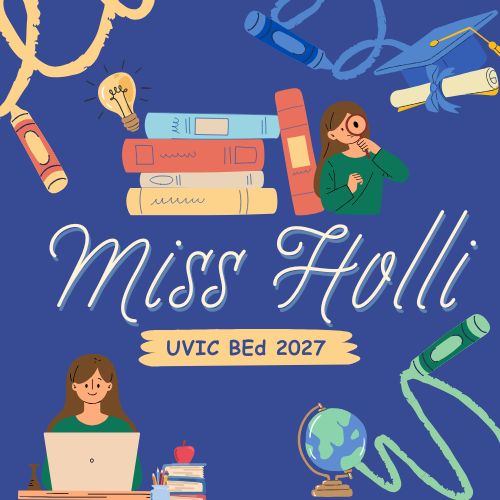This week our class explored multimedia learning and graphic creation tools. During this class, we discussed the multimedia learning hypothesis, which is that people can gain a deeper understanding from words and pictures than just words alone. At first, I thought this was quite obvious, but it was interesting to see that there is more to it than simply putting up a picture beside some text. This was demonstrated in class when we viewed only text about how a bicycle pump works versus the text with a photo. While the photo helped a bit more than just the text, what really created a better understanding of how the bike pump worked was having a diagram of the bike pump throughout the different stages where students could see the inside of the bike pump, the unseeable part. Better yet, the text was broken up to go with the diagram. While the multimedia learning hypothesis probably seems quite obvious to most people, it is good to know about so teachers can keep it in mind when teaching and creating visuals for their students. Also understanding that the hypothesis is based on the idea that humans have two channels for processing information: one for visual and one for auditory information. If teachers can strive to explain information through both these channels their students will likely gain a better understanding of the material. In light of this multimedia learning hypothesis, the class explored some different tools we can utilize when teaching to benefit our students. We spent a lot of time looking at PowerPoint and I was surprised to learn about all the things you can do with that platform. It was interesting to see how engaging you can make your slides on PowerPoint. I’m so used to just picking a theme for my PowerPoint and inserting pictures here and there, but now I know that I can add more engaging visuals like videos and 3D images. Michael also showed us how we make slides more interactive by simply putting a white box over some text so you can then reveal the answer. I think this is a great way to get students engaged in some discussion during the lesson before revealing the answer, and you could even let students come up to reveal the answers. I played around with PowerPoint in class and created a collage of a bunch of things that I like. I tried out the tool where you can get rid of an image’s background and it was so easy! I remember being in digital photography in grade 10 and using editing programs and it was never that easy. This made me think about doing digital collages with my students someday. It could be a collage they create about themselves as part of an “about me” project. I also think it could be cool to do an assignment where the students make a collage based on a book they read. Michael also showed us how we can use PowerPoint to make worksheets for our students. I have used Canva in the past for making worksheets and I love all the graphics they have, however, there is only so much you can do with the free version of Canva. Using PowerPoint provides an alternative, free tool for making worksheets.
After class, I played around some more with Canva and created myself a teacher logo!