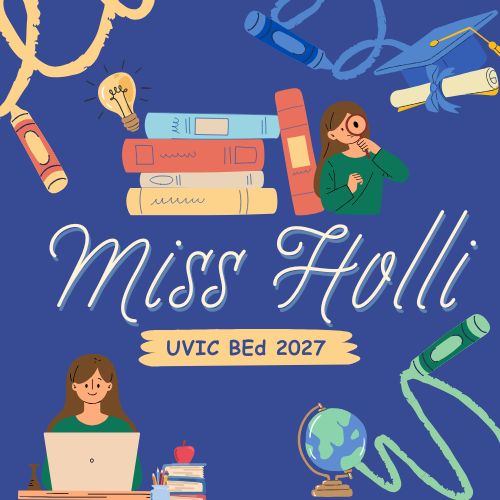For my second jewellery project, I decided to make a bracelet. I have been wanting to experiment with using chain and I thought making a bracelet would be a good start. The first step was measuring out how much chain I would need. While this sounds like a simple task it was a little tricky. I measured it around my wrist and cut it, but it ended up being way too big for me so I cut some more off but then it was too small. So I learned that a little bit of chain goes a long way and had to start again. Once I got my desired chain length I added on my clasp by using a jump ring to connect the clasp to the chain. I think it probably would have been better to start with a chain that was slightly bigger or a jump ring that was thinner because I had a really hard time getting the jump ring through the chain. I then played around with what beads I wanted to put on my bracelet. I was going for a charm bracelet style where the beads hang off the chain. Eventually, I would like to try and attach beads in between the chain as well. I really liked how my bracelet turned out in the end, and although it was quite tedious, I was able to space out the beads nicely on the chain with 6 chain links between each bead. I did run out of the beads I was using at the end so it does have a bit of a gap, but it worked out nicely because when I’m writing or typing on my computer I can adjust my bracelet so that there are no beads digging into my wrist from underneath. I also got lots of wire wrapping practice doing this project!